| PARAMETER |
|
| INPUT VOLTAGE | 380V/50HZ |
| INPUT POWER | 1.5KW |
| MILLING CUTTER ROTATE SPEED | 2800r/MIN |
| AIR PRESSURE | 0.4~0.7MPa |
| PROFILE HEIGHT | 20 ~150MM |
| PROFILE WIDTH | 20~100MM |
| OVERALL DIMENSION | 1600*880*1650MM |
Here is some tips for your reference:
SETP-1 First give three phase connection , then connect air.
SETP-2 Press on saw and off
Check the saw blade rotation direction ; if direction is wrong ,then interchange the 2 phase wire;
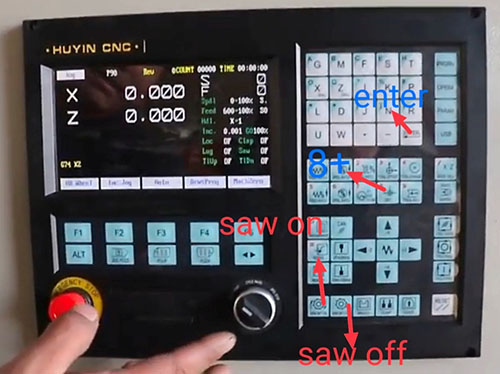
SETP-3 Then press the 8 and enter, for new screen

SETP-4 Then press teach and password key ( Display new screen)
SETP-5 Put the window, then press location key, then press memory key.
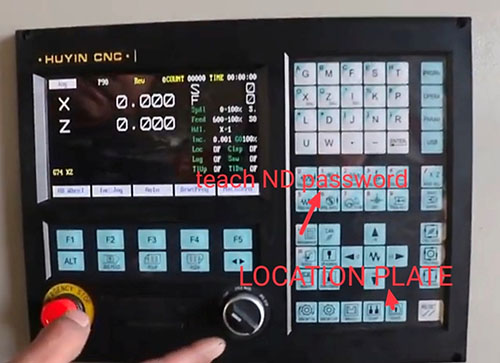
SETP-6 Press clamping key, then press memory;
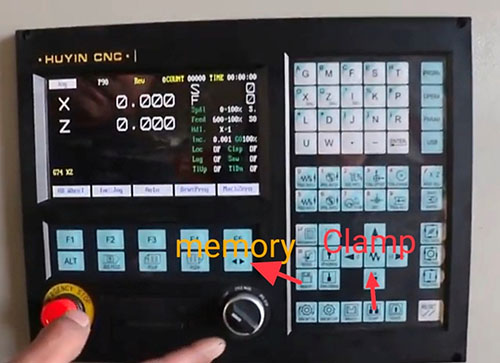
SETP-7 Press location key, then press memory key to keep the action;
SETP-8 Then press saw on key, after motor start, press memory,
SETP-9 Press jog feed (F3), to adjust saw speed to 100mm/s
SETP-10 Then press +x or -x or +y or -y, after every step, press memory key.
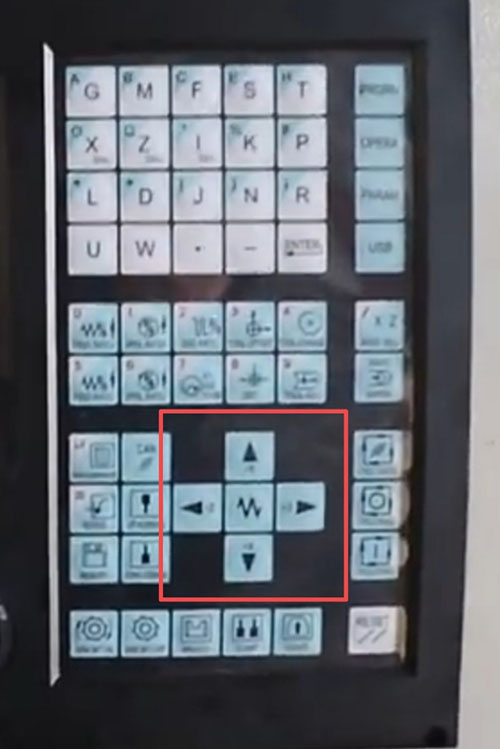
SETP-11 After finishing outside corner Z axis need move to some distance (15-30mm), then press memory key.
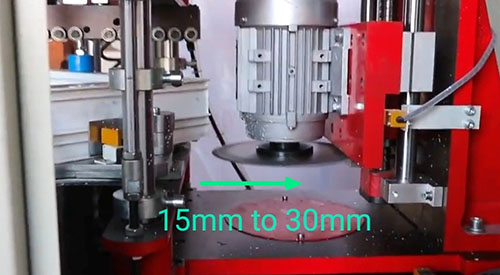
SETP-12 Then press saw off key, then press memory.
SETP-13 Press the broach key, finish broach coming down; then press memory key;
SETP-14 Press clamp ,let loosen, then press memory key.
SETP-15 After finish all steps, press teach password, system enter program management interface;
INPUT PROGRAM NAME
(E.G. P03 THEN ENTER )
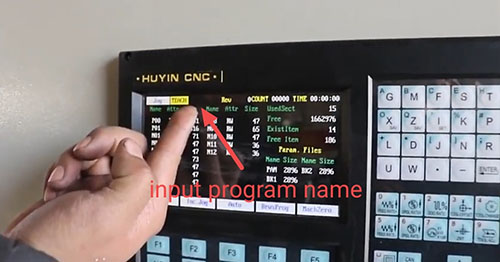
If there is cursor blinking after teach position in screen, it means waiting for input program's name. After input name, then will produce new program(for example: P03, press P, 0, 3 key ), then press a35 key, when scree change to picture one. it is ok.
Post time: Jun-03-2021